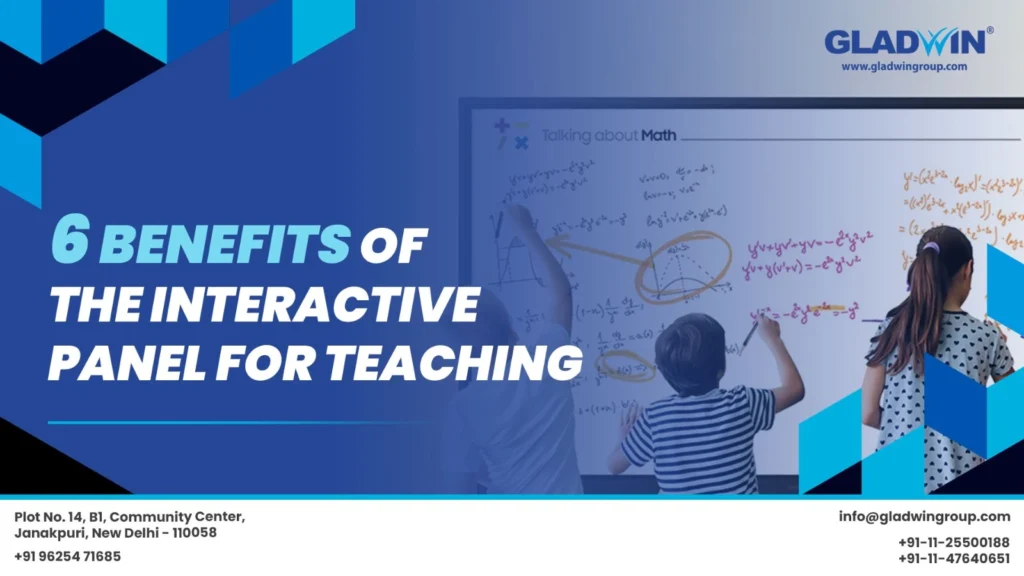In India and across the world, interactive displays, whiteboards, and many other fancy tech-driven names have dominated the next wave of classroom evolution for more than a decade. Interactive displays are now becoming popular in schools or colleges of repute that prides itself on the quality of education, student and learning-centric approach, and technology adoption.
However, finding one of the best brand interactive panels can take time and effort with the plethora of features that are available in the market. IFP panels offer a wide range of features and capabilities so you must assess what features and functionalities of interactive displays are important to your school, your teachers, staff, parents, and students.
So, in this article, we will delve into the top 10 features that your interactive flat panel display panel must have in the classroom.
Features of Interactive Display that Transform Classroom
1. Cloud-based Teaching

Cloud integration feature in IFP panels allows users to easily access learning materials and lesson plans from anywhere using a common URL. This truly creates a holistic learning experience connecting teachers, students, and parents where lectures, notes, and classroom sessions can be accessed.
2. Screen Recording
Screen recording is one of the priorities in our list of features. It allows teachers to capture and save students’ work for review or further analysis. It is also a great tool for students to review their work and identify areas that need improvement. Screen recording can also be used to create instructional videos or tutorials.
3. Support and Intelligent features for multiple disciplines

You should have interactive whiteboards that have built-in features specific to the disciplines being taught in your classroom, such as physics, chemistry, math, English, etc. You can also solve graph functions, equations, and lab experiments enhancing practical learning. A whiteboard in the classroom without this feature is like having a smartphone in your hand with a screen larger than the smartphone you are holding.
4. Control and access to the internet
Every lesson or topic is practically a click away on the internet and is the greatest source of knowledge acquisition and learning. No classroom can hold all the resources that are available online on a particular topic, which is why this feature is a must for your IFP panels. With Gladwin’s IFP panels teachers can access, move, and annotate any learning content available online, and video content can also be paused and zoomed in.
5. Collaboration and interactive learning features

In a student centered classroom and a learning-focused teaching method, your smart panel needs to enable collaboration and interactive communication between teachers and students. With the collaboration feature, multiple users can share and compare their presentations.
6. Endless Canvas/ pages
Your interactive display should be able to continuously write to the interactive board without erasing. New pages should be created automatically and you can review old pages at any time during the session. This feature is excellent and allows for uninterrupted, smooth, and continuous teaching sessions. With the automatic email function in IFP panels users can also record teaching sessions and share them immediately, we have the most effortless and advanced learning system.
7. Multilingual recognition

We now live in a global world where learning technology should not be limited by the languages of different regions. Whether it is training, courses, or resources, interactive flat panel displays need to be usable in as many languages as possible. It should understand and respond to commands and instructions in different accents and languages so that learning is accessible to all.
8. Multiple-finger gesture recognition and control
IFP panels must support multi-touch capability that allows students to interact with content simultaneously. This encourages collaboration and teamwork among students, as they can work together on a task or activity. Gladwin interactive panels can help teachers to draw, select, drag, rotate, and erase by using multi-point touch gesture controls like palm erase, double click to change pen color, long press, multi-finger swipe, etc. This makes teaching interesting and tech-agnostic.
9. Text Recognition and shape recognition

IFP panels must be capable of automatically recognizing text and shapes written on the Canvas and converting them into the most accurate and readable format. We know that it was so difficult for teachers or students 20 years ago to draw accurate circles on the boards. Now, no more eraser dust or frustration – just clear communication and precise diagrams every time.
10. Voice Recognition
Your interactive display should also be able to detect when a user is speaking and respond accordingly. Additionally, it should be able to use simple and effective voice commands to detect when a user has finished speaking and provide feedback. This feedback loop ensures smooth interaction and avoids frustrating misunderstandings.
Conclusion
This list of 10 features must be in every interactive flat panel display for the delivery of content in classrooms. They can empower teachers to personalize instruction, engage students, in meaningful ways, and create a truly inclusive learning environment. So, if you’re looking for an interactive panel, remember that it’s not just about the screen size or touch technology. It’s about the intelligent features that can unlock the full potential of learning and create a future where every student can grow.