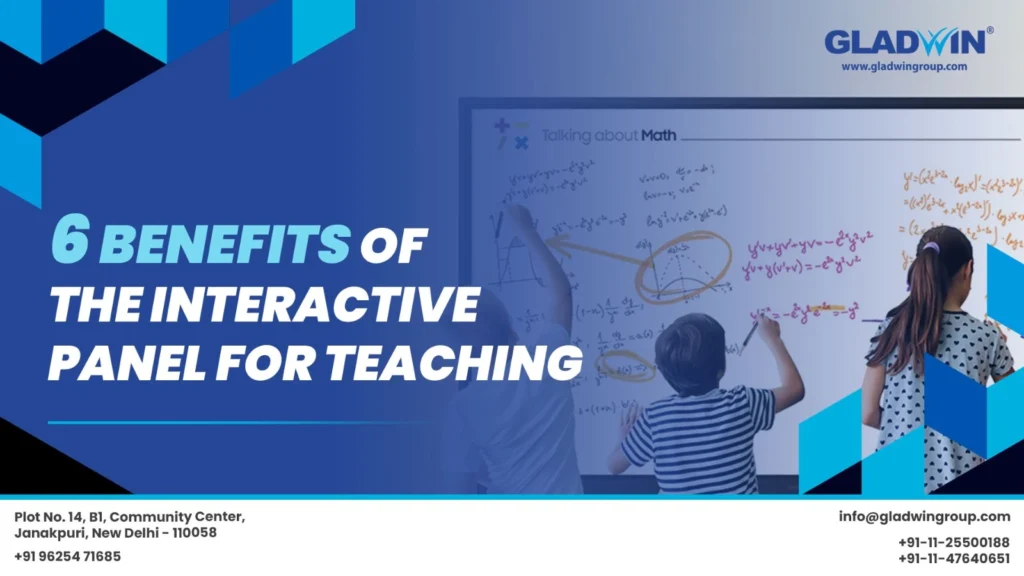Whether it is a simple blackboard or a digital board, classroom education is incomplete without them. Think about it: this is the tool that is used to impart education, share information with students, and even write down main schedules. Playing an important part in education today, the use of boards is undergoing a revolutionary change. This is where the emergence of smart boards for schools is important and an immense part of cultivating a learning environment that is interactive and curious in nature.
This is one of the primary reasons why Interactive flat panel displays are replacing chalkboards and overhead projectors in a big way. While some might name them as the display boards in schools, remember the purpose served in same. However, these interactive whiteboards or digital screens for instruction offer multiple advantages over traditional teaching methods to the students and teachers.
However, selecting the right smart Boards for Schools from all available varieties can be confusing. This guide will help you find the best smart board for your schools and institutions. But before we explore the same, let us understand what exactly these smart boards for schools are and their types in detail here.
Smart Boards for Schools and Their Types
You all know what a whiteboard or a blackboard is in the classroom. In the simplest terms, this is the device hung on the classroom wall and used by the educator or teacher to write and share information. You can draw diagrams on it, explain mathematical equations, or even explain terms by writing. Now, that is old school.
Smart boards for schools take this a step ahead to offer interactive, engaging, and more informed learning methods. But the question is, what is a smart board? Well, in simplest terms, a smart board is a large interactive display that combines the functions of a traditional whiteboard with advanced digital features. These are the digital boards that help in making learning interactive and inclusive.
These interactive whiteboards for schools are versatile and user-friendly. These can replace overhead projects, boards, and other educational equipment with one single device, offering many benefits.
The key features of modern smart boards include:
- Interactive whiteboard software
- Wireless screen sharing
- Variety of built-in classroom tools
- Support for videoconferencing
These features enable teachers to create engaging and interactive lessons, enhancing the overall learning experience for students.
Types of Smart Boards
It is important to understand the types of smart boards when it comes to boards. Now, you might find multiple varieties available in the market; you can set them in the following three broad segments.
- The interactive whiteboards are used in schools and institutions to educate and impart knowledge.
- The small portable whiteboards can be taken anywhere and are mainly used in museums or hospitals.
- The projector-based smart boards can be used to display the content on screen anytime without much hassle.
While these are the major types of smart boards, the main concern for any school is to find one that is not only friendly but also very simple to use. So, let us explore the factors, benefits, and rest aspects to see what you should consider when buying digital boards or interactive whiteboards for schools.
Purchasing Smart Boards for Schools: Top Factors to Consider
With so many types of smart boards available in the market, selecting the one that is best suited for your school can be really hard. Knowing the top factors that define the usability and quality of the smart boards can help you find the best one. So, here are the primary factors to consider:
● Size and Resolution
First, consider how many pupils would utilize the board and know the classroom size. A large display with high resolution offers visibility to every person within its range, even if positioned at the rear end of the lecture room. Having sizeable smart boards for schools will ensure there is no disruption and that visibility is assured for each viewer or student in the class.
● Touch Technology
Every smart board uses different touch technologies. This means that you need to be very cautious when you choose a particular brand. Having one that offers you a smooth and responsive touch will ensure that the students enjoy the class. Additionally, this will help promote a natural writing experience.
● Connectivity
You want your smart board to communicate well with other devices, such as tablets and laptops, screencasting, multi-device casting, and other such device. Having good display boards in schools will ensure that there is no disruption or the need to add multiple expenses to discard your old technology.
● Software Conformance
The smart boards for schools must have instinctive software that enables teachers to develop interactive lessons, comment on documents, and incorporate multimedia content. This will further ensure that you are able to discuss important points using the tech in a friendly and effective manner.
● Durability and Guarantee
Smart boards for schools are a venture constructed to go through high-traffic areas and to ensure high quality for years to come. Look for a brand that is not only budget-friendly but also one that offers you a service guarantee for the best performance ever.
These are the generic factors that you should ensure, but the list doesnot end here. There are a few tech-linked features that you should never miss when buying smart boards for schools. So, now let us explore those features here.
Tech Features of Good Smart Boards for Schools
Do you know what makes interactive whiteboards for schools good? It’s their technical features. A costly digital board is not a guarantee of performance and technological marvel. So, here are some of the primary tech facilities that you should definitely keep in mind while buying:
● Multi-touch Capability
A good interactive flat panel display enables several students to interact with the board simultaneously, promoting collaboration and involvement. This will allow for successful discussions and quality involvement.
● Object Identification
The digital board should be able to recognize handwriting or hand-drawn objects, making it more conducive to note-taking or brainstorming sessions. Look for smart boards for schools that are friendly and can easily understand the writeup and rest.
● Cloud Integration
Having display boards in schools that can be used to teach anywhere by having access to your lesson plans, resources, and student work via cloud storage is important. Ensuring the smooth integration of the smartboard will be a primary tech feature to consider.
● Anti-glare Technology
Using interactive whiteboards for schools that reflect light or avoid clarity can hamper the quality of education greatly. However, with anti-glare technology, you can reduce the glare to ensure visibility under different lighting conditions.
Now, you are all prepped with features you need to look for when buying smart boards for schools. It’s time to look for the benefits.
Benefits of Using Smart Boards for Schools
Technology in any field is revolutionary, and education is no different. Smart boards for schools are a part of this revolution, which is making education fun and accessible. So, if you are planning to get one for your school, here are the benefits of smart boards that you will gain:

● Better Engagement
Students can get engaged in learning through interactive features such as games, simulations, Interactive flat panel displays, or polls. This makes the retention of concepts better.
● Enhanced Visual Learning
Multimedia content like videos, pictures, and animations create a more active visual context for learning. This allows students to explore difficult topics in a better and more effective manner.
● Enhanced Cooperation
Collaboration among students can be achieved through using smart boards for schools to learn, where they can participate directly on the screen and contribute to group projects.
● Improved Lesson Planning
The digital tools and resources on the board make it easier for instructors to create interesting lessons. This will improve the interest level and attention span of the students, which is necessary for a better learning experience.
● Evaluation and Response
Real-time assessment and individual feedback could be done using interactive quizzes, polls, or annotation tools. The interactive whiteboards for schools make sure that the students get the feedback quickly and help them in improvement.
Gladwin understands this and so has designed a perfect range of smart boards for schools that make learning not only fun but an enriching experience.
However, the benefits can be explored to a better height when you know the actual potential of interactive whiteboards for schools.
Unlocking the Full Potential of Your Interactive Whiteboards for School
After selecting the ideal smart boards for your institution, you are left with one step: unlocking their potential. Below are some guidelines for a successful integration and increased advantages:
● Teacher Training
Teachers should be trained well on how to use these features and software for the smart board. Such knowledge will enable them to design teaching material in a way that takes full advantage of this technology to capture learners’ attention much better.
● Content Creation
The internet has many educational materials specifically made for interactive whiteboards used in schools. Some educational websites have interactive modules, games, or activities that fit easily within taught courses.
● The collaboration of students
Encourage the use of the smartboard’s multi-touch functionality of interactive flat panel display for student collaboration purposes. This enables pupils to work together on assignments, brainstorm ideas, and solve problems directly from this digital board, thus improving teamwork and communication skills.
● Assessment and Feedback
Make use of several interactive assessment tools available on Interactive flat panel displays that are found in many smart board software packages offered by Gladwin. This incorporates real-time quizzes and polls and submitting answers that give teachers valuable insights into student understanding; hence, they can provide immediate feedback.
● Digital Signage
When they are not being used for lessons, consider using your smart boards for schools as digital signage platforms with the help of Interactive flat panel displays. These could be displaying school announcements, upcoming events, inspirational quotes, or educational information to keep them engaged even out of class time.
● Parental Engagement
Integrating interactive whiteboards and parental engagement initiatives is also important in education. Teachers should use interactive flat panel displays to show homework assignments or the kids’ class timetables, among others, to keep parents informed about their children’s education.
The Future of Learning with Smart Boards for Schools
The implementation of smart boards for schools, along with Interactive flat panel displays, represents a significant shift towards a more engaging and technology-driven learning experience. This interactive whiteboard has many benefits over conventional techniques, which include:
- Accessibility: They accommodate different learning styles, visual, auditory, or kinesthetic.
- Differentiation: The interactive tools on the board and easily accessed online materials enable teachers to develop lessons that suit individual student needs.
- 21st Century Skills: Collaboration, communication, critical thinking, and digital literacy are among the important 21st-century skills that smart boards enable students to develop.
- Professional Development: Smart boards give a reason for teachers to professionalize their careers by fitting them into a technological world.
- Consequently, education is heading towards a brighter future. As we can always expect newer developments in technology as it advances continuously, some of these features may be:
- Artificial Intelligence Integration: AI-powered smart boards could personalize learning experiences by adapting to individual student needs and progress.
- Augmented Reality and Virtual Reality (AR, VR): These technologies could be merged into smart boards to make learning abstract ideas more tangible.
- Better hand motion recognition: Advanced gesture recognition would enable a more natural interaction with the smart board.
Smart Boards for Schools: Building a Fun-filled Learning Future
In today’s fast-changing world, educators can design dynamic and interactive classrooms by fully embracing technology. The use of smart boards for schools and classrooms is transforming them. Interactive whiteboards, also called digital boards at schools, are now available with well-defined multimedia elements and other interactive features that make learning a fun and immersive experience.
But when you are selecting a suitable smart board, factors such as size, touch technology, software compatibility, etc., should be considered properly. Online teaching aids for students are available through online pedagogical modules that encourage multi-touch features. Focusing on every small feature will ensure that you seamlessly enjoy all the benefits of smart boards.
Not just that, remember that implementation is critical. Teachers must be trained while leveraging the platform’s evaluation tools for immediate assessment. Smart boards become communication channels for parents and avenues for digital signage. Schools can achieve this by maximizing their potential and creating dynamic learning environments that encourage a love for acquiring knowledge among all students. Invest in smart boards; invest in the future.
With Gladwin, you can get smart boards for schools that will offer you all the features, benefits, and support that you are looking for.
1. Do smart boards come with difficulty?
Smart boards or interactive whiteboards are designed to be user-friendly. Most of them are installed with easy-to-use software that teachers can start using with little training. The interfaces resemble those of tablets and smartphones, making them simple to navigate through. These basic functions like writing, drawing, and manipulating objects on the screen can be easily understood by students.
2. What is the price range for interactive whiteboards for schools?
The cost of Smart Boards for Schools varies from $2,000 up to over $10,000; this depends on size, brand name and features. Bigger screens with more features will be more costly. When deciding on the interactive whiteboard for your school it’s important to know what you need and how much money you have at your disposal.
3. What are some famous brands of digital boards for schools?
The particular names include, but are not limited to Samsung, LG, SMART Technologies and Promethean. When buying a brand consider things like the length of warranty, software compatibility and special features that can align with your school’s distinct needs.
Note: The best Digital Smart Boards along with Interactive flat panel displays are offered by Gladwin. Check out their products to make your class a fun one!
4. Are smart boards suitable for all grade levels?
Smart boards are versatile and can be used for all grade levels, from kindergarten to high school and beyond. Their interactive nature and ability to display multimedia content make them suitable for young learners. In contrast, their advanced features, such as subject-specific software and tools, make them valuable for older students. Teachers can adapt the usage of smart boards to fit the educational needs of any grade level.
5. Can smart boards be used with existing classroom technology?
Yes, smart boards are designed to integrate seamlessly with existing classroom technology. They often come with multiple connectivity options, such as HDMI, USB, and wireless connections, allowing them to connect to laptops, tablets, and other devices. This compatibility ensures that teachers can utilize their current digital resources and tools effectively.
6. How can a student use the smart board?
Students can use the smart board to write, draw, participate in interactive activities, and collaborate on group projects. The board’s multi-touch capability allows multiple students to engage simultaneously, making lessons more dynamic and fostering teamwork.
7. Why are smart boards better than whiteboards?
Smart boards offer interactivity, multimedia integration, digital tools, enhanced collaboration, and easy access to online resources. These features make lessons more engaging, visually appealing, and adaptable to diverse learning styles, providing a significant advantage over traditional whiteboards.
8. What is the impact of smart boards?
Smart boards improve engagement, enhance learning outcomes, facilitate differentiated instruction, increase collaboration, and ensure efficient use of classroom time. They transform traditional classrooms into interactive, dynamic learning environments, significantly benefiting both teachers and students.
9. Why are smart boards so easy to use?
Smart boards are designed with intuitive interfaces, resembling tablets and smartphones. They come with user-friendly software and touch-sensitive screens, making it easy for teachers and students to navigate and interact without extensive training.
10. How will smart boards affect the classroom?
Smart boards will make classrooms more interactive, engaging, and collaborative. They enhance visual learning, support multimedia integration, and facilitate real-time assessment, leading to improved student participation, better understanding of complex concepts, and a more dynamic learning environment.
Note: Gladwin offers the best digital smart boards and interactive flat panel displays. Check out their products to make your class a fun one!